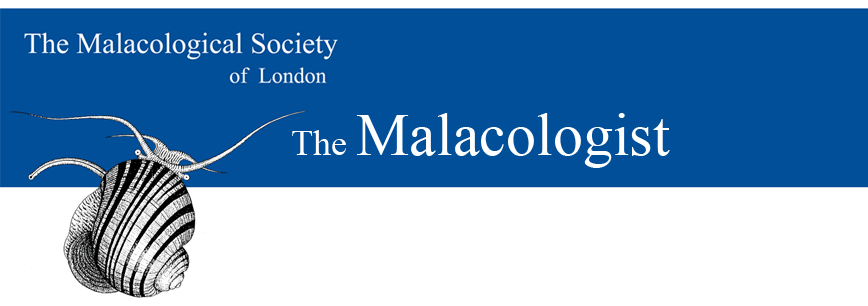
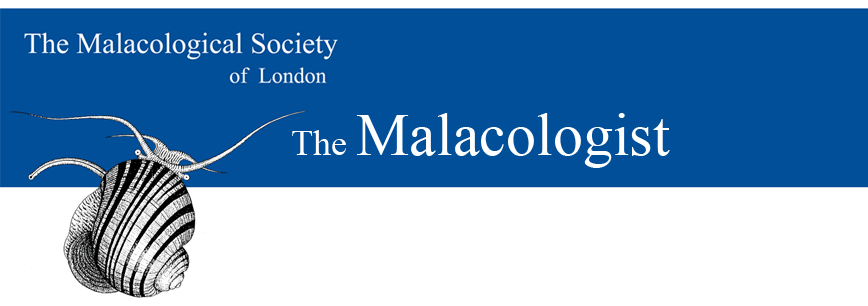
To access all volumes of Journal of Molluscan Studies from 1893 to the present day you need to follow the steps below.
The first stage is to register as a user of Oxford Journals in general and activate your JMS subscription; the second stage is accessing the journal itself, which you can do free of charge if you are a member of The Malacological Society of London.
Stage 1: Registration as a user of Oxford Journals and activation
of JMS subscription
· You only have to do this once.
· Type the following url into your web browser:
http://www.oxfordjournals.org/jnls/register/ or click on the link
· Below the title 'New Users' there is a link titled
'Click here to register as a new user with Oxford Journals.'
This will take you to a registration page.
·Fill in the blank fields, choosing your own username and password.
· Make a note of these for future reference.
· Once you have registered an account you will be taken to
the ‘Logged in’ page of ‘My
account’ to activate your subscription to JMS.
· Click on the link at the top called 'Manage your subscriptions'.
The first text box on the new page, under ‘Add a New Subscription’,
asks for your subscription number. You can either find this number
at the top of the address label on your personal copy of JMS, or contact
OUP’s Customer Services by phone (01865 353907) or email (jnls...@oxfordjournals.org).
This step will connect your online account with Oxford Journals with
your subscription, and allow you to access JMS papers online.
Stage 2: Accessing JMS online
· Go to the home page of JMS, http://mollus.oxfordjournals.org/.
You can input the url directly, get there from step 4 above, search
for it with Google, or reach it from another site with the appropriate
link or just click on the link above.
· Click on ‘Browse the archive’, just
to the right of the cover image. This takes you in to the content,
and you can just follow the links till you reach a paper of interest.
· Depending how you reached this point, you may either be able
to go straight into the text of the paper by clicking on the ‘PDF’
link, or you may have to input the username and password you created
during registration.
· If you have any problems, contact OUP’s Customer Services
by phone (01865 353907) or email customer service (jnls...@oxfordjournals.org).